1) Open Google Earth
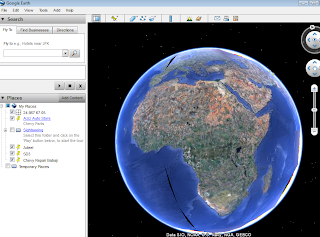
2) Click on Add Place Mark tool

3) Locate and Create a New Placemark
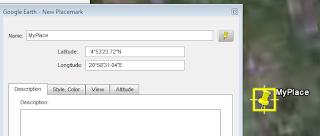
4) Copy your place mark on clipboard
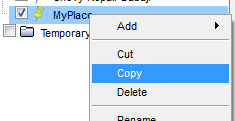
5) Fire up Notepad
6) Paste by Ctrl+V or Menu>>Edit>>Paste
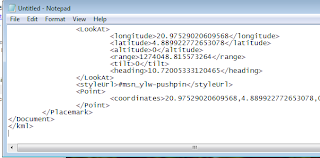
7) Then save as a kml file e.g myplace.kml (Save as type 'All Files')
8) Upload the kml file to your file provider using your file upload procedures
e.g. you may upload your file myplace.kml on geocities on ‘mywebsite’
9) Now you can use this to html to link directly
http://www.geocities.com/yourwebsite/myplace.kml
Example
check these functional link posted on site
Auto Store Location Sample posted on http://jb683.blogspot.com
NOTE: Please Ensure google earth is installed on client computers with KML files associated with GoogleEarth, If your browser prompts use OpenWith ... GoogleEarth
What is your Favorite GoogleEarth Location? leave a comment for a kml request
No comments:
Post a Comment